We are an award winning product design consultancy, we design connected products and instruments for pioneering technology companies.
How to design accessible technologies for colour blind users
Reading time 7 mins
Key Points
- Lack of equal access to the benefits of technology is a prevalent concern across all tech sectors, especially healthcare
- An estimated 350 million colour blind people worldwide means that developing technologies they can easily access is vital
- The main challenge is that devices must be designed to accommodate different types of colour blindness. This can be addressed, by example, by designing a user interface with both red-green and blue-yellow elements
- Other ways to improve colour accessibility include using patterns and textures; colours and symbols; text labels; underlining hyperlinks; and avoiding certain colour combinations (e.g. green-red/brown/black/blue/grey)
Ready to start developing your new product?
Call us for a quote!
Ben Mazur
Managing Director
I hope you enjoy reading this post.
If you would like us to develop your next product for you, click here
A common concern across all the topics we’ve covered on digital healthcare and health tech trends, is the lack of equal access. Everything from DIY blogs and fitness apps to smart tools and devices should be designed to include everyone, regardless of their disability or accessibility needs. This is especially true when it comes to colour blindness: a condition that affects about 1 in 12 men and 1 in 200 women around the world.
What are the challenges engineers face when designing accessible technologies for colour blind users?
How can those challenges be met?
Imagine being unable to see where the links in an article are (because they’re highlighted and not underlined) and needing to hover your mouse over text to see where the cursor changes? Or having difficulty distinguishing which colour traffic light is turned on. Or being part of the 350 million colour blind people worldwide who are frequently frustrated at work because they often have to ask colleagues for help (e.g. verifying electrical wires or interpreting graphs and charts), the stress that causes and the resulting impact on their health?
Suggested articles
The challenges in designing devices for colour blind people
The main challenge engineers face when designing accessible technologies for colour blind users is that their designs must be able to accommodate different types of colour blindness. There are three main types of colour blindness: red-green, blue-yellow, and total color blindness – making it important to consider all possible scenarios when building an accessible interface.
For example, if an engineer designs an interface with red and green elements only, then a user with blue-yellow color blindness will not be able to use the interface effectively. On the other hand, if the engineer designs an interface with both red-green and blue-yellow elements, then all three types of colour blind users will be able to use the interface without any problems.
Other colour combinations to avoid include:
- Green-blue
- Green-brown
- Green-black
- Green-grey
- Blue-grey
- Light green-yellow
- Blue-purple
How can colour-full technologies be made more accessible?
1. Think outside the colour-box
It’s important for engineers to think about more than just colours when designing for accessibility. For example, using symbols or patterns instead of colours can help make a design more inclusive for visually impaired users or those who suffer from other forms of visual impairment such as low vision or cataracts.
Additionally, adding text labels or descriptions alongside images can help ensure that all users understand what they are looking at on an interface regardless of their level of visual acuity.
2. Use a high contrast colour ratio
Another way engineers can improve accessibility for users with colour blindness is by using contrast in their design. Having two colours with a high contrast ratio (e.g. black and white) ensures that all users can easily differentiate between two elements on an interface regardless of whether they suffer from a visual impairment or not.
3. Increase the text size or use icons
Increasing the size of text or icons on an interface can also help make them more visible even for those who have difficulty seeing smaller objects due to conditions such as macular degeneration or cataracts.
4. Add shadows or outlines around the objects on the interface
Finally, adding shadows or outlines around objects on an interface can help people who are visually impaired to distinguish between them more easily. Make primary buttons stand out by increasing the size; trying out different placement combinations; increasing the contrast between primary and secondary buttons; and using borders, icons, or font weights to differentiate primary and secondary buttons.
Take a look at our Practical Guide to Design Thinking for more insights on how to identify unmet needs or download our product vision board template for user-centred design to get started with developing products with purpose.
The importance of accessible technologies for colour blind users
With a significantly large number of people suffering from a form of vision impairment worldwide, and colour playing a vital role in how we navigate through life, designing accessible technologies for people who are colour blind is vital.
Not only does this improve and emphasise equal access to the multitude of conveniences and benefits that technologies bring, but for tech developers and engineers, an enormous amount of satisfaction knowing that the products they design have a positive impact in the world.
At Ignitec, positive impact through design is at the heart of everything we do. If you’re ready to take your new product idea to next-level innovation, contact us. Our team excels at solving complex problems with intuitive, creative, and low cost solutions. Designing accessible technologies doesn’t have to break the bank, but it will set you apart with distinctive products you can bank instead!
Comments
Get the print version
Download a PDF version of our article for easier offline reading and sharing with coworkers.
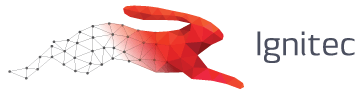

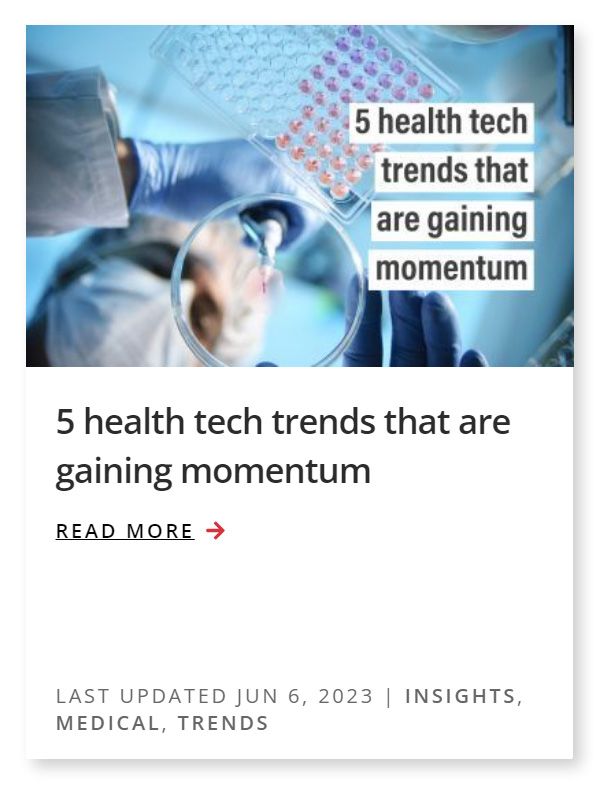
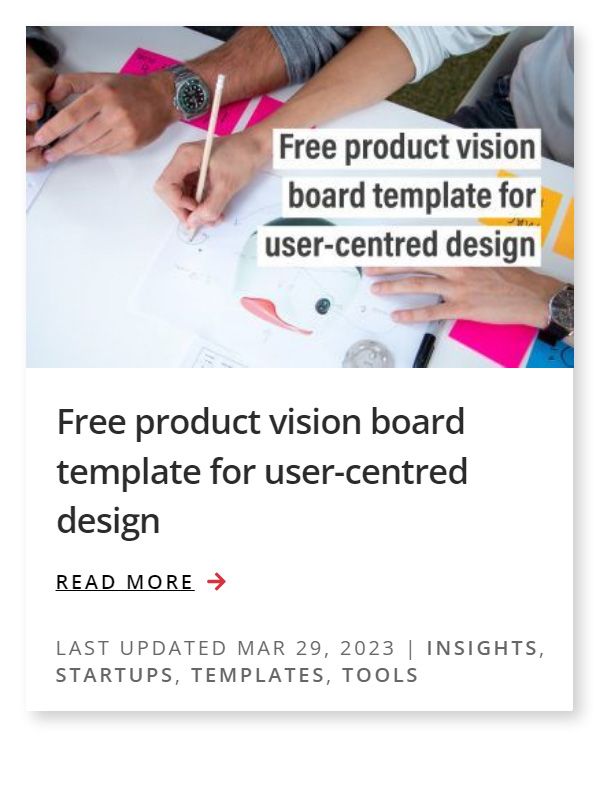
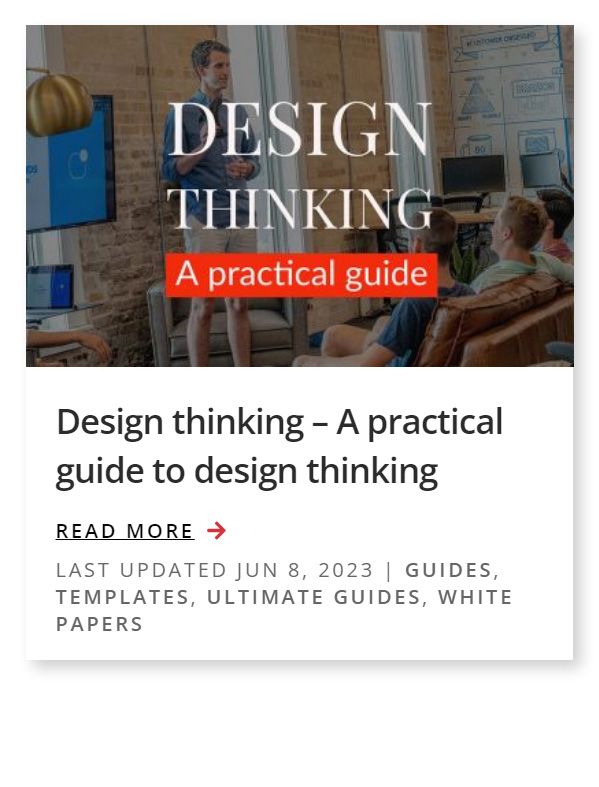
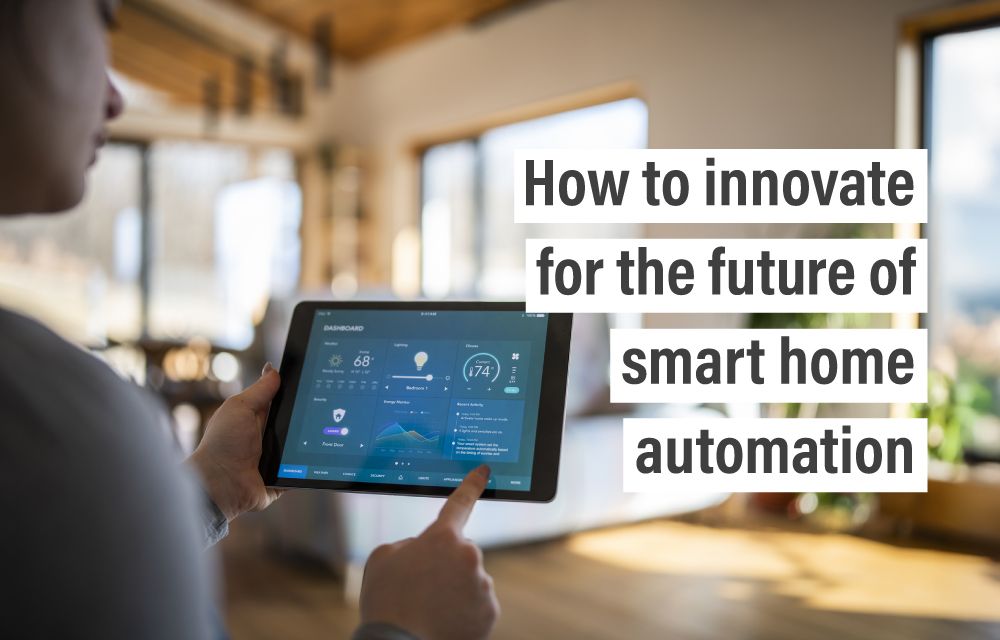
0 Comments