We are an award winning product design consultancy, we design connected products and instruments for pioneering technology companies.
The A to I of Artificial Intelligence: A comprehensive guide to mastering AI tools for business
Reading time 32 mins
Key Points
- A comprehensive guide to understanding how AI tools for business can boost productivity by automating routine tasks and reducing costs, enhancing customer engagement to drive more sales, and maximising business potential.
- Familiarise yourself with key terminology such as Generative AI, Natural Language Processing, and Sentiment Analysis.
- The most commonly used AI tools in business include customer service and communication systems, content creation (text, video, music, images), Human Resources, meeting management, Customer Relationship Management (CRM), accounting and finance, and marketing automation.
- Assess your current operations to determine which business processes can benefit from AI. Then, pinpoint the tasks that can be automated and evaluate the cost of the AI tool against the potential return on investment. Start small—begin with a single tool, test it, and gradually scale up.
- Mitigate the risks of using AI tools in business. These include inaccuracy, cyber security breaches, bias, intellectual property infringement, environmental harm, and job loss.
- Make AI governance a priority and establish company policies for AI safety and security, employee use, sustainability, upskilling employees, etc.
- AI is rapidly evolving, and small businesses have more opportunities than ever to harness its power – even businesses on a tight budget. Those who successfully integrate AI into their operations will be better positioned to innovate, grow, and succeed.
Interested in developing AI-enhanced products but concerned about cost and complexity? We find solutions that are intelligent, adaptive, user-centric and affordable. Call us for a quote!
Ben Mazur
Managing Director
I hope you enjoy reading this post.
If you would like us to develop your next product for you, click here
While it might seem that Artificial Intelligence (AI) is a recent innovation that has only recently become mainstream, its roots stretch back centuries. As early as 400 BCE, Greek philosophers were crafting mechanical devices—known as ‘automatons’ meaning ‘acting of one’s own will’—that moved without human intervention. Fast forward to the mid-20th century, Alan Turing developed the Turing Test to evaluate machine intelligence, followed by the first Artificial Intelligence workshop held by John McCarthy – who also coined the term- in 1955. Today, AI tools for business build on these foundational ideas, evolving to streamline operations autonomously and intelligently—pushing the boundaries of machine intelligence in ways the early pioneers of AI could only imagine.
Arguably, one of the things that nobody—not even the tech giants—could have imagined is the unprecedented speed and complexity with which AI is developing. The evolution of landline telephones to mobile phones occurred over decades, as did mainstream access to the internet, from fixed computers to devices we wear on our wrists and carry in our pockets. Conversely, AI seems to progress every minute, and keeping up is difficult!
While scientists, engineers, and policy-makers debate whether these changes are good or bad and the implications of widespread automation for society, businesses must stay ahead of the curve to survive and thrive in today’s rapidly and constantly changing landscape. With this goal in mind, we’ve developed a comprehensive guide to AI Literacy with a concise list of the essential AI tools for business that will help you automate routine tasks, reduce costs, improve customer engagement, and maximise your business potential.
PART ONE
AI Glossary & Key Terms
Before diving into specific tools, familiarising yourself with AI terminology is essential to navigating the landscape.
Artificial General Intelligence (AGI): A type of AI that can perform any intellectual task that a human can do. Systems that can genuinely be classified as AGI have yet to be created. Still, unlike current AI systems, which specialise in specific tasks, AGI could understand, learn, use abstract thinking, and apply knowledge across various fields.
Example: Imagine an AI system that not only drives a car but can also autonomously switch to managing a business, performing scientific research, and learning new skills as needed—all with human-level adaptability and reasoning. This versatility is what separates AGI from task-specific AI, such as self-driving cars
Artificial Intelligence (AI): The simulation of human intelligence by machines, especially computer systems. It allows machines to perform tasks like decision-making, problem-solving, and learning.
Example: AI in an email service can automatically filter spam or suggest email responses.
Automation: Using AI or other technologies to perform tasks without human intervention.
Examples: Automated grading systems in education technology, medication reminders for seniors, or irrigation systems in precision farming.
Chatbot: A computer program that simulates conversations with human users, typically via text or voice.
Example: Many websites have chatbots that help you with customer service, answering frequently asked questions like store hours or return policies.
Cognitive Computing: Systems that mimic human thought processes to solve complex problems. It focuses on reasoning and understanding language, similar to how humans do.
Example: IBM Watson is a cognitive computing system that assists doctors by analysing medical data to suggest potential diagnoses.
Computer Vision: Allows machines to interpret and make decisions based on visual inputs like images or videos.
Example: Computer vision in healthcare is crucial in identifying anomalies such as tumours and diagnosing diseases.
Conversational AI: The technology that enables computers to engage in natural, human-like conversations, often through voice or text interfaces.
Example: Virtual assistants like Siri or Alexa use conversational AI to understand and respond to spoken questions or commands.
Data Mining: Analysing large datasets to find patterns, trends, or valuable information.
Example: Online retailers use data mining to analyse customer purchase histories and recommend similar products.
Deep Learning: A subset of machine learning, deep learning uses neural networks with many layers (deep neural networks) to model complex patterns in large datasets.
Example: Deep learning powers image recognition in photo apps that can identify objects like trees, people, and animals.
Ethical AI: The development and use of AI technologies responsibly and in ways that respect privacy, fairness, and transparency and avoid harm to individuals or society.
Example: An ethical AI approach in facial recognition software would ensure it doesn’t exhibit bias or discriminate against specific demographics.
Generative AI: Creates new content such as text, images, or music by learning from existing data.
Example: OpenAI’s GPT-4 generates human-like text, Leonardo.Ai generates images, creates images and brings ideas to life, and Soundful helps creatives generate royalty-free music for videos, podcasts, etc.
Generative Pre-trained Transformer (GPT): A machine learning model that generates human-like text based on prompts.
Example: GPT models, like GPT-4, create text for chatbots, write articles, or even generate code.
Machine Learning (ML): A subset of AI that allows computers to learn from data and improve their performance without being explicitly programmed for each task.
Example: Netflix uses machine learning to recommend shows based on your viewing history.
Natural Language Generation (NLG): The process of generating human-like text from structured data.
Example: Automated financial reports summarising business earnings data are often created using NLG technology.
Natural Language Processing (NLP) Allows AI to understand and process human language meaningfully and usefully.
Example: Google’s search engine uses NLP to interpret and respond to user queries more effectively
Neural Network: A machine learning model inspired by the human brain, consisting of layers of interconnected nodes (neurons) that process information.
Example: Neural networks are used in facial recognition systems to identify people in photos.
No-Code AI: Enables users with little to no coding knowledge to build AI models through simple drag-and-drop interfaces.
Example: Tools like Lobe or Runway allow non-programmers to create AI models for tasks like image classification or object detection.
Open AI: The development and sharing of AI technologies and research openly with the public to encourage responsible and collaborative advancements in AI.
Example: OpenAI, the organisation, has made some of its language models, such as GPT, available for public use through APIs (application programming interfaces).
Predictive Analytics: Uses statistical techniques and AI to analyse current and historical data to predict future outcomes.
Example: Retailers use predictive analytics to forecast future sales based on previous trends and seasonal demand.
Prompt: The initial input or question given to the AI system to generate a response.
Example: Typing “Write an essay on the history of bread” is a prompt given to an AI text generator.
Quantum Computing: An advanced computing technology that uses quantum bits (qubits) to process information faster than traditional computers. It’s expected to revolutionise complex problem-solving tasks in AI.
Example: Quantum computers could (in the future) solve problems in drug discovery and develop new vaccines or climate modelling (a complete simulation of the Earth’s climate system) that are too complex for today’s supercomputers.
Sentiment Analysis Uses AI to determine the emotional tone behind a body of text and categorise it as positive, negative, or neutral.
Example: Social media monitoring tools use sentiment analysis to gauge public opinion about a brand or product by analysing tweets or comments.
Speech to Text: Converts spoken language into written text.
Example: Dictation software or transcription tools use speech-to-text technology to transcribe meetings or voice memos.
Training Data: The dataset used to “teach” AI or machine learning models how to perform a task by learning patterns within the data.
Example: A model trained to recognise cats in photos would be fed thousands of labelled images of cats as training data.
PART TWO
AI Tools for Business
Many entrepreneurs and small businesses need help figuring out where to begin with AI. Many fear it might be too costly, complex, or irrelevant to their small-scale operations. The list of AI tools for businesses below has been curated to address those fears: Each has varying pricing models, and many offer free or affordable plans for startups, making AI accessible even on a tight budget.
1. Customer Service & Communication
AI is a natural fit for customer service. It can be trained and deployed quickly and can work 24/7/365 without needing paid leave or sick days.
- Drift: A conversational AI that can be used for various applications. It can help sales reps be more productive, convert visitors into customers, and assist customers with a direct route to their desired answers.
- CXone SmartAssist by Amelia: A chatbot that interacts with customers via text or voice and is intuitively capable of context switching, reacting appropriately when interrupted, and understanding human sentiment.
2. Content Creation
A robust content creation strategy is a must-have for any business looking for a high-ranking internet presence, increased brand visibility, and a way to attract customers and drive more sales. However, for a small company that has its hands full managing day-to-day tasks, creating content takes time and effort to measure or track the effectiveness. In addition, outsourcing can get expensive, especially for high-quality content that can be published or posted regularly and consistently. These AI-generated content tools for businesses that are short-staffed and have a limited budget:
- Content ideas, outlines, and captions: Tools such as ChatGPT and Lex help with researching ideas and providing suggestions, writing whole pieces of content for websites, social media, and email campaigns, providing SEO copy, and generating images from text.
- Graphic Design: Canva boasts a simple interface and a vast library of tools for expert-level posters, presentations, and infographics. DALL-E2 is a popular choice for businesses looking for automatically generated, high-quality images generated from text.
- Transcription and Editing: If you want to produce a podcast or start a YouTube channel, a tool like Descript makes the process easy.
3. Human Resources (HR)
When applied to HR, AI tools for business help automate tedious tasks, write job advertisements and descriptions, analyse CVs and simplify recruiting, automate onboarding and training processes, and unlock insights into the employee-employer relationship.
- Leena AI: Helps HR departments optimise and automate planning (e.g. answer questions about company policy and handle time-off requests) and can also use online surveys to improve the employee experience (e.g. identify risk of burnout).
- Fetcher.ai: Automates tasks related to recruiting and can provide shortlists of suitable candidates, send emails to worthy candidates, visualise gender and demographic data across the candidate pool to ensure businesses adhere to diversity requirements (if applicable), and even determine candidates’ interest in the job opportunity based on who opened and clicked on emails.
4. AI for Meetings
An Atlassian study of 5,000 workers across four continents found that, according to employees, meetings are the No.1 barrier to productivity. 4 in 5 workers reported that they’re expected to attend so many meetings that it’s hard to get work done, over half said they left meetings with no clear idea of what to do next and regularly need to work overtime to make up for time spent in meetings. AI tools for business meetings are designed to optimise efficiency and effectiveness.
- Otter.ai: Records audio during meetings, takes notes, and creates meeting summaries upon request.
- Duet AI for Google Workspace: Helps to improve audio and visual quality for remote meeting participants, generates translated captions in 18 languages, takes notes and summarises meetings, and even attends meetings on your behalf.
5. AI-Powered CRMs
Customer Relationship Management (CRM) tools are good for tracking contacts and sales, but when integrated with AI, they can offer customers personalised services and help make data-driven decisions that drive growth and sales.
- HubSpot CRM: Free tools that are easy to use and help track and analyse sales activity. Ideally suited to sales, marketing, and service professionals. The platform also helps write and send prospects emails based on previous interactions.
- Zoho-Zia: A generative AI tool for business that streamlines time-consuming tasks (e.g. data entry) and automatically assigns tasks to team members based on their skills, availability, and workload.
6. Accounting and Finance
Software solutions that use AI to create invoices, analyse financial data, and collate employee expenses.
- ClickUp Accounting: Designed to simplify processes and has free tools to manage accounts and create shareable reports and spreadsheets. The cloud-based software platform also uses NLP to help with everything from financial management and project detailing to keeping up with accounts receivable and payable.
- Vic.ai: An invoice processing tool with high accuracy rates and advanced ML algorithms that can automate almost every aspect of billing without the need for templates or custom rules.
7. AI for Marketing Automation
The more an AI marketing tool for businesses can automate mediums such as email, SMS/text, digital ads, and social media, the better it is for productivity. In addition, if it’s easy to use and integrate with other AI tools such as CRM and content management and also offers free subscriptions and/or inexpensive upgrades, businesses can further reduce costs and save money. Those that made our list include:
- Brevo: An affordable all-in-one solution (includes a CRM and meeting scheduler) that offers a free plan and upgrades from $8/month. It automates email, SMS, and WhatsApp, and while options for businesses looking for scalability are limited, it’s the ideal starter platform for those on a tight budget.
- HubSpot Marketing Hub: An extensive and powerful set of tools that are easy to use and integrate seamlessly with other tools. However, at $800/month for starter plans, it’s an expensive option for most startups and small businesses.
- Omnisend: An E-commerce, email marketing and SMS platform that significantly helps to improve sales without increasing workload. Small businesses can enjoy extensive marketing features and CRM integration even on the free forever plan.
The list above highlights that AI tools for business need not be costly, require a significant investment, or require a considerable learning curve. Even by implementing one tool integrated with additional functions, companies can benefit from platforms that significantly help to save time, improve efficiency, and reduce operational costs.
PART THREE
A Step-by-Step Guide to Identifying AI Opportunities
You may be wondering how to determine which processes in your business can benefit from AI. Here’s a step-by-step guide to help you identify where AI can bring the most value:
Step 1: Assess Your Current Operations
Take stock of your daily operations and identify bottlenecks or repetitive tasks that consume too much time. Common areas include customer support, marketing, data entry, and inventory management.
Step 2: Pinpoint Tasks That Can Be Automated
Once you’ve identified areas of inefficiency, consider which tasks are rule-based or data-driven.
- Rule-based tasks: Ideal for basic automation because they don’t require AI to analyse or learn. It just executes a set of rules consistently, e.g., sending automatic reminders.
- Data-driven tasks: Best suited for AI automation as they benefit from AI’s ability to analyse patterns, make predictions, and adapt. e.g., AI-enhanced AI that can identify employees at risk of leaving based on patterns in performance reviews, engagement survey scores, and attendance data.
Step 3: Evaluate the ROI
Consider the cost of AI tools and the potential return on investment (ROI). Will automating a task save significant time and resources? Will it improve accuracy or customer satisfaction?
For example, a small, local bakery that focuses on quality, handmade baked goods, serves a local customer base, and employs fewer than 10 people wouldn’t be a good AI for business candidate. The bakery’s small scale means it can easily monitor inventory manually or use simple inventory software, has a steady customer base (who probably prefer in-person communication), and doesn’t need predictive analytics. The time and cost of implementing AI tools are unlikely to result in gains that couldn’t have been achieved otherwise.
Step 4: Start Small
Begin with a single AI tool or process, test it, and gradually scale up your use of AI. This will help you manage costs and risks while giving your team time to adjust.
For example, A yoga studio could start with an AI-powered scheduling assistant. This tool could automate class bookings, cancellations, and reminders for clients, reducing time spent on administrative tasks and making it easier for clients to manage their bookings. Once the team and clients are comfortable with this tool, the studio could gradually add more AI features, like personalised class recommendations based on client preferences or attendance history.
Step 5: Measure Success
Establish KPIs (key performance indicators) to measure AI’s impact on your business, such as time saved, cost reductions, or customer satisfaction improvements.
PART FOUR
Risks of Using AI Tools for Business
Once you’ve identified AI opportunities, it’s crucial to remember that while AI is a powerful tool, it’s not a perfect one. If implemented without carefully considering the potential risks, businesses could face brand damage and even legal or financial complications.
Risk #1: Accuracy and Accountability
Many AI applications make serious errors in sourcing, accuracy, and accountability. In many cases, it’s impossible to know where information comes from and how to verify it. AI systems are prone to errors when generating content due to limitations in understanding context, nuances, and cultural references. In addition, AI can be vulnerable to manipulation, as seen in the spread of fake news.
Other accuracy risks include ‘hallucinations’. This is when an AI system makes up facts and confidently states incorrect information. For example, when ChatGPT made up fictional legal cases that lawyers used for an aviation injury claim – and were subsequently fined $5000 by a US judge for using fake citations.
Risk #2: Cyber Security and Privacy
A recent McKinsey study listed cyber security as the second most important risk but noted that only 38% of the companies surveyed mitigated this risk. Bad actors can exploit AI to launch cyberattacks, clone voices, and generate fake identities to scam, hack, or steal people’s identities or compromise business privacy and security.
Risk #3: Bias
Humans are biased. The AI systems we develop can inadvertently learn them due to the training data it’s given and the deep learning models underpinning its development. Unintended consequences with harmful outcomes can include applicant tracking systems that discriminate against race or gender, healthcare diagnostic systems with lower accuracy for underserved populations, and policing tools that disproportionately target marginalised communities.
Risk #4: Intellectual Property and Legal Risks
The risks listed above highlight the interrelated risks with AI, especially when identifying the origins of an AI error – or taking credit for its creativity. Who is held accountable when AI makes a mistake? Who ‘owns’ the intellectual property (IP) to content (e.g. images, videos, short stories) that AI generates? How is copyright infringement by AI regulated? What recourse do artists and creatives have when AI is trained using their original works and styles without licence or permission?
Risk #5: Environmental Harm
AI relies on energy-intensive computations with a significant carbon footprint. A report by the World Economic Forum on AI and Energy noted that generative AI systems already use around 33 times more energy to complete a task than task-specific software does, and the computational power needed to sustain AI’s growth doubles roughly every 100 days. In addition, simply training a single NLP model requires over 600,000 pounds of C02 (nearly 5 times the average emissions of a car over its lifetime), and the water consumption needed for cooling (AI’s data-centres generate considerable heat) is more than ‘considerable’.
Risk #6: Job Loss
If it hasn’t already, AI will disrupt the job market and displace workers – especially those working in fields (e.g. invoicing and billing, data entry, customer service) that can be automated. However, whether this will result in massive unemployment or a growth opportunity in roles such as machine learning, robotics engineering, and digital transformation is a question of perspective.
Another widely debated risk of AI is the ‘existential threat’ to humanity and the dangers of creating an intelligence that vastly surpasses ours. However, the abovementioned risks highlight that humans are far from becoming obsolete. For example, the risk of misinformation and inaccurate results will require humans to do the legwork and fact-check. The risk of being sued by an artist for copyright infringement means businesses are likelier to engage with artists directly – softening the fear many artists have of being replaced by AI.
While it’s clear that AI holds much promise, it also comes with potential pitfalls, and businesses must make AI Governance a priority.
PART FIVE
AI Best Practice
Understanding AI’s risks and taking proactive steps to minimise them is crucial to gaining a competitive edge in the world of AI. By developing and investing in these AI Best Practice Guidelines when implementing tools and operations, you’ll get off to a good start.
IBM® watsonx.governance™ is a single platform to speed responsible, transparent, and explainable AI and an ideal starting point for any business looking to implement AI Best Practices. Its strength lies in its ability to evaluate AI models from any vendor, assess their accuracy, and monitor fairness, bias, and other metrics. By seamlessly integrating with existing systems, it helps further automate workflows to save time, reduce costs, and comply with regulations.
Implement an AI Governance Strategy
Create practices that promote fairness (e.g. use AI systems trained on representative data sets), form diverse development teams, and incorporate human oversight through an AI Ethics review board or committee.
Outline an AI Safety and Security Strategy
This can include searching for security gaps in AI environments by undertaking regular risk assessments and threat modelling. In addition, investing in cyber response training to level up awareness and preparedness will boost security further.
For Example: Run a pilot project before rolling out AI across your entire business. This will help you identify potential issues early on and adjust as needed.
AI Policy for Employees
It’s increasingly tempting for employees to use generative AI capabilities for research projects, generate ideas, summarise lengthy articles, or create content. Employees not trained and given clear guidelines on appropriate use can spread incorrect information, violate data protection laws, make discriminatory decisions, publicly share company information, and infringe on third-party copyrights.
Some companies, such as Apple, outright ban ChatGPT at work, while others, like Amazon, restrict the use of AI for coding.
AI Sustainability Policy
Using AI poses a severe dilemma for companies actively engaged in becoming carbon-neutral and operating sustainably. Consider data centres and AI providers powered by renewable energy and smart grids, use energy-efficient training models (e.g., methods such as pruning and knowledge distillation), and define clear, measurable sustainability goals that align with your company’s overall environmental strategy.
Reskill and Upskill Employees
Invest in technology that enables your employees to focus on higher-value tasks that drive revenue growth. By seeing AI as a tool that augments human capabilities instead of replacing them, you can establish human-machine partnerships that enhance decision-making, problem-solving, and value creation.
PART SIX
The Future of AI for Small Businesses
AI is rapidly evolving, and small businesses have more opportunities than ever to harness its power. Those who successfully integrate AI into their operations will be better positioned to innovate, grow, and succeed.
As AI evolves, compliance and regulation will too. While many governments, including the UK, have established frameworks for regulating AI, none have been codified into law – even though they accept that regulatory gaps exist and will need to be addressed. However, these frameworks are underpinned by core principles (i.e., safety, security and robustness, appropriate transparency and explainability, fairness, accountability and governance, contestability and redress). Businesses that implement these best practice frameworks will be even better positioned to comply with mandatory regulations if/when they come into force.
PART SEVEN
Conclusion: Taking the Next Steps Toward AI Mastery
AI is no longer just for large corporations with deep pockets. Startups and small businesses can leverage AI tools to improve efficiency, reduce costs, and grow faster. Start small, explore affordable AI solutions, and expand as you become more comfortable with the technology.
Your journey to mastering AI begins with understanding its potential and how to implement it effectively – while accepting and mitigating the present risks. By following this guide, you’ll be well on your way to using AI to drive efficiency and innovation in your business.
If you found this guide useful, please share it!
FAQ’s
Why are AI tools beneficial for businesses?
AI tools are beneficial as they help businesses automate repetitive tasks, analyse large data sets, and make informed decisions faster. They improve efficiency and can identify trends that humans might miss, giving businesses a competitive edge. Additionally, AI tools can enhance customer experiences by providing personalised service.
How do AI tools improve business efficiency?
AI tools improve efficiency by streamlining routine tasks like data entry, scheduling, and customer support. This allows employees to focus on higher-value tasks, reducing overall workload and increasing productivity. By minimising human error, AI tools also contribute to smoother business operations.
What are examples of AI tools for small businesses?
Examples of AI tools for small businesses include chatbots for customer service, predictive analytics for sales forecasting, and automated scheduling assistants. These tools are affordable and easy to integrate, making them ideal for small business needs. They can help save time and optimise limited resources.
Which AI tools are best for automating customer support?
Chatbots and virtual assistants are popular AI tools for automating customer support. They provide 24/7 support and can handle frequently asked questions, freeing up human agents for more complex issues. Some even integrate with CRM systems to offer personalised responses.
Why should businesses invest in AI-powered analytics?
AI-powered analytics help businesses understand customer behaviour, predict trends, and make data-driven decisions. These insights can lead to more targeted marketing, improved product development, and increased sales. Investing in AI analytics offers a clearer picture of what drives success.
How can AI tools enhance employee productivity?
AI tools can automate routine tasks, reduce manual work, and provide quick access to data, allowing employees to focus on high-impact activities. For example, AI-powered project management tools streamline workflows and reduce time spent on task organisation. This ultimately boosts morale and efficiency.
What role does machine learning play in AI tools for business?
Machine learning enables AI tools to learn from data, improve over time, and make predictions. It helps businesses automate complex processes, such as fraud detection or customer recommendations. Machine learning-driven AI tools adapt to changing data, making them highly valuable for dynamic business environments.
When should a business start using AI tools?
Businesses should consider using AI tools when they face repetitive tasks, need deeper data insights, or want to improve customer experience. Starting small with one AI tool allows the business to test its value before scaling up. Timing is key to balancing investment with readiness.
Which industries benefit most from AI tools?
Industries like retail, healthcare, finance, and logistics benefit greatly from AI tools. In retail, AI enhances personalisation, while in healthcare, it improves diagnostics. Finance and logistics use AI for risk management and operational efficiency, respectively.
How can AI tools help in recruitment?
AI tools streamline recruitment by screening CVs, analysing candidate fit, and even conducting initial interviews through chatbots. These tools save time and reduce biases, helping HR teams make better hiring decisions. Additionally, they allow for faster identification of top talent.
Why is AI considered a valuable asset for modern businesses?
AI is valuable as it helps businesses stay competitive by providing advanced insights, automation, and personalisation. It allows companies to adapt to market changes and understand customer needs in real-time. This adaptability is crucial in today’s fast-paced business landscape.
Who can benefit from using AI tools in marketing?
Marketing teams in businesses of all sizes benefit from AI tools, especially in areas like customer segmentation, targeted ads, and content creation. AI helps identify trends in consumer data, allowing for highly tailored marketing strategies. These tools make campaigns more effective and cost-efficient.
What are the risks of implementing AI tools in business?
AI tools can be costly, and implementing them without the right infrastructure may lead to inefficiency. Additionally, AI can introduce data privacy risks, especially if not managed properly. There’s also a risk of dependency, where employees may lose certain skills due to over-reliance on automation.
How do AI tools support financial forecasting?
AI tools use data analysis and predictive modelling to give accurate financial forecasts, helping businesses plan budgets and anticipate revenue. They can identify trends and provide real-time updates, which improves decision-making. By reducing the risk of errors, these tools support more reliable financial management.
What types of AI tools are used in customer experience?
AI tools for customer experience include chatbots, sentiment analysis tools, and personalisation engines. Chatbots offer instant support, sentiment analysis gauges customer satisfaction, and personalisation engines tailor services to individual preferences. These tools collectively enhance the customer journey.
Which AI tools can help with time management?
AI-powered scheduling assistants, task automation tools, and project management software all aid time management. They help organise workloads, send reminders, and automate routine tasks to improve efficiency. With fewer manual tasks, employees can focus on high-priority objectives.
Why do some businesses struggle with AI implementation?
Businesses often struggle with AI implementation due to high costs, lack of expertise, or insufficient data infrastructure. Without a clear AI strategy, the risk of inefficiency increases. Additionally, AI requires regular maintenance and updates, which can be challenging for smaller companies.
What is the role of data in AI tools for business?
Data fuels AI tools, allowing them to identify patterns, make predictions, and learn over time. High-quality data is essential for accurate insights and reliable AI performance. Businesses must prioritise data management to maximise the benefits of AI tools.
How can AI tools support remote work?
AI tools support remote work by automating collaboration, streamlining communication, and ensuring task management is efficient. For example, AI-driven project management tools allow teams to coordinate seamlessly from different locations. This makes it easier to maintain productivity and team cohesion.
Who regulates the ethical use of AI in business?
Ethical AI use is regulated by a mix of government policies, industry standards, and internal company guidelines. In the UK, organisations like the ICO oversee data privacy, and ethical frameworks help guide responsible AI use. Adhering to these standards helps businesses maintain trust and transparency.
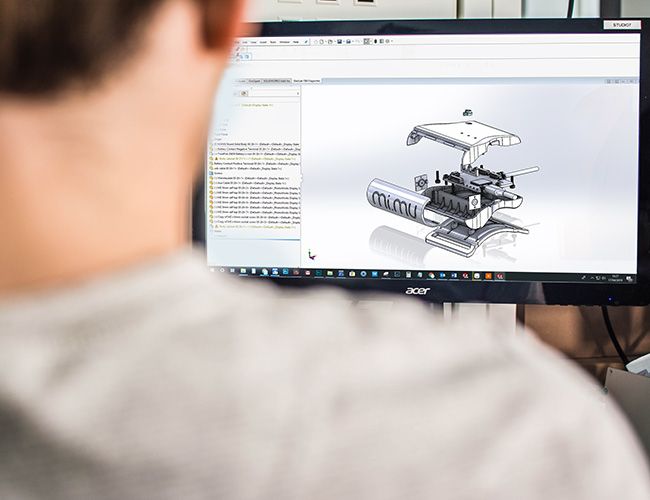
Get a quote now
Ready to discuss your challenge and find out how we can help? Our rapid, all-in-one solution is here to help with all of your electronic design, software and mechanical design challenges. Get in touch with us now for a free quotation.
Comments
Get the print version
Download a PDF version of our article for easier offline reading and sharing with coworkers.
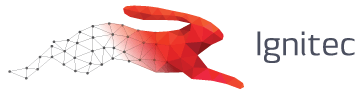

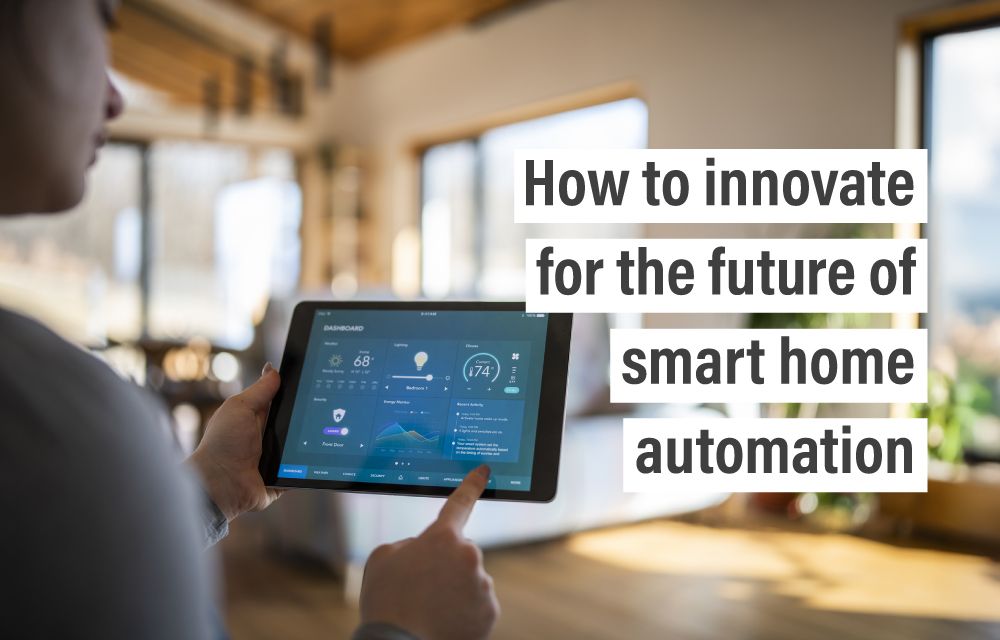
0 Comments